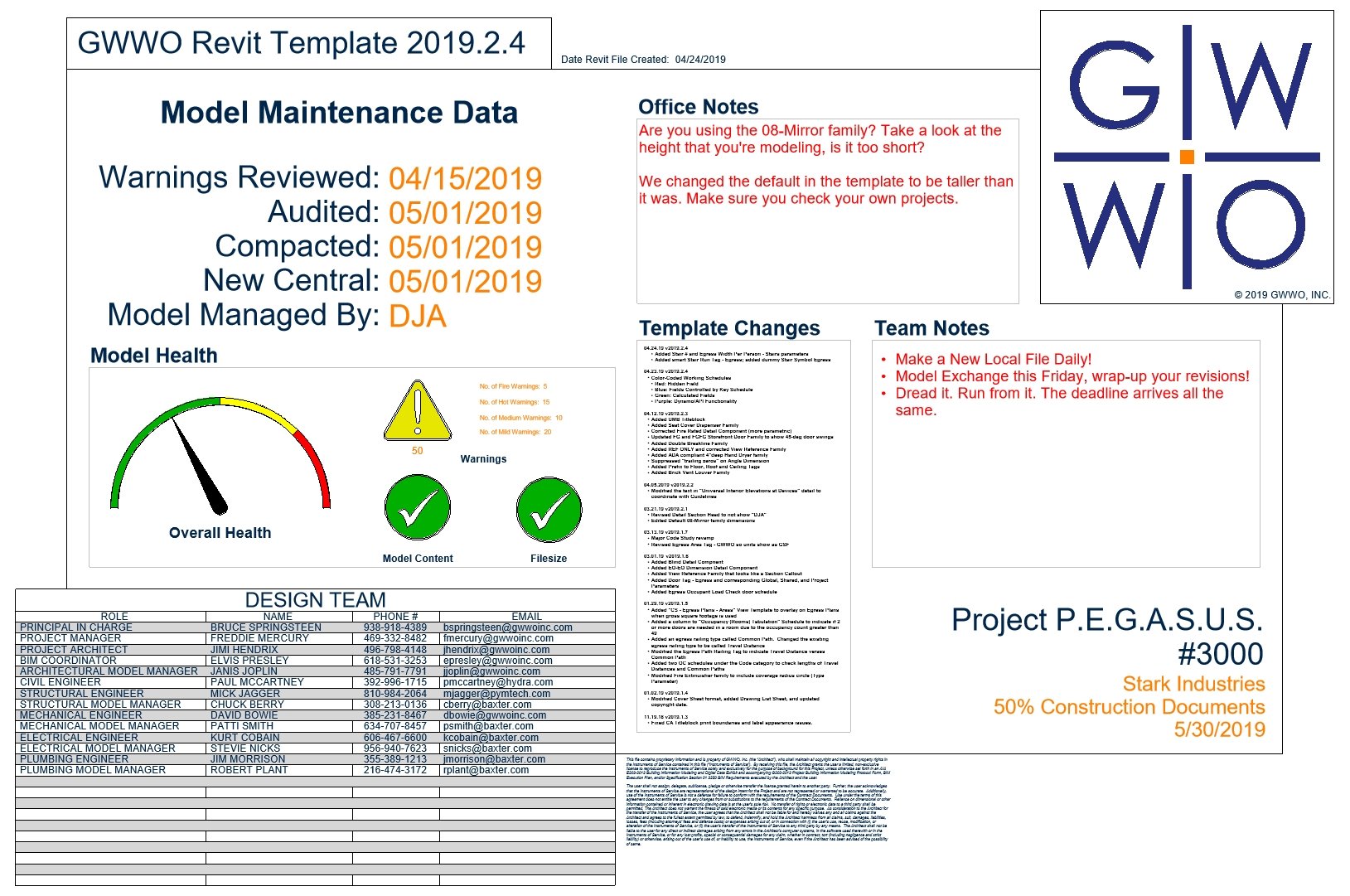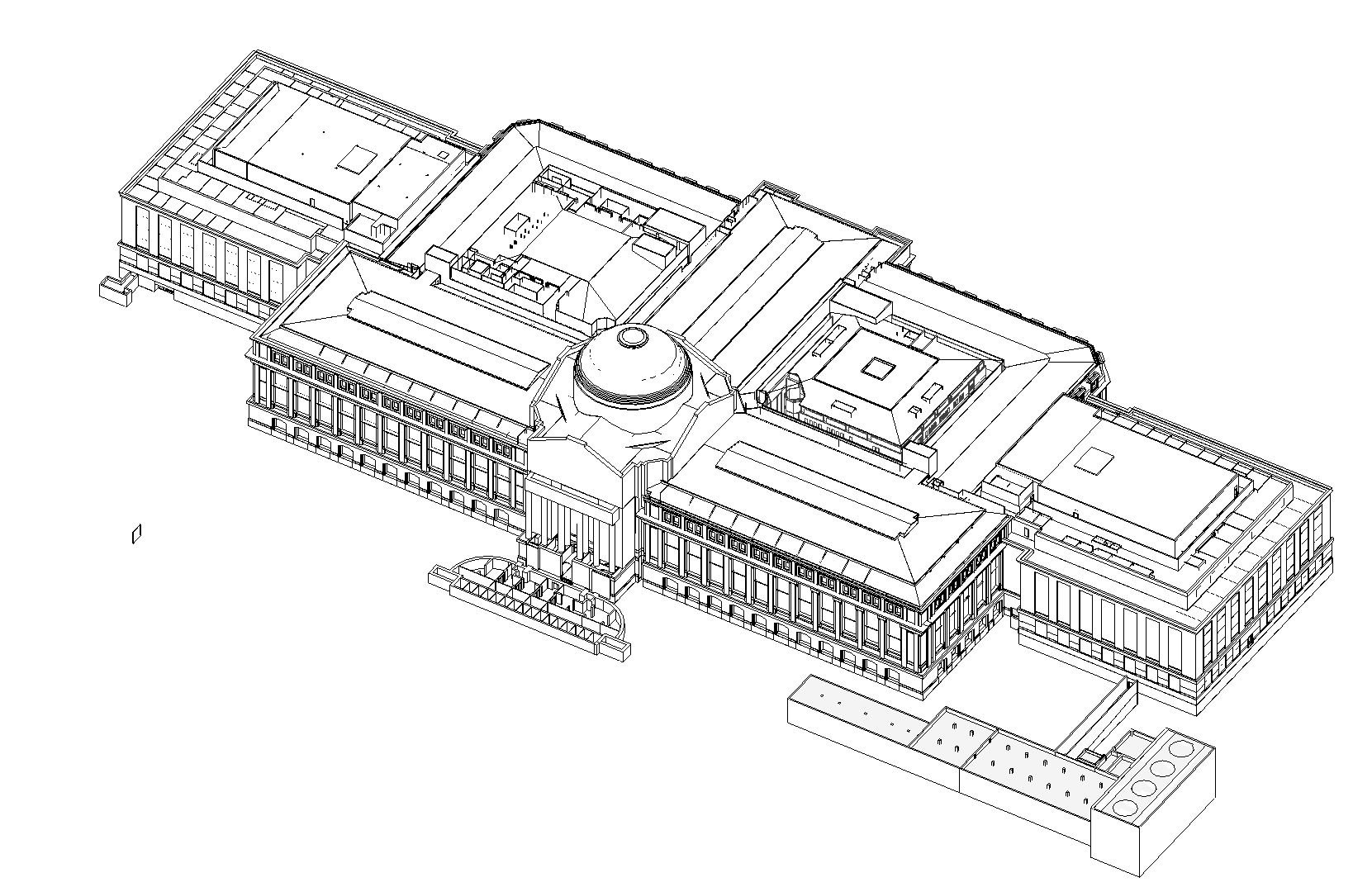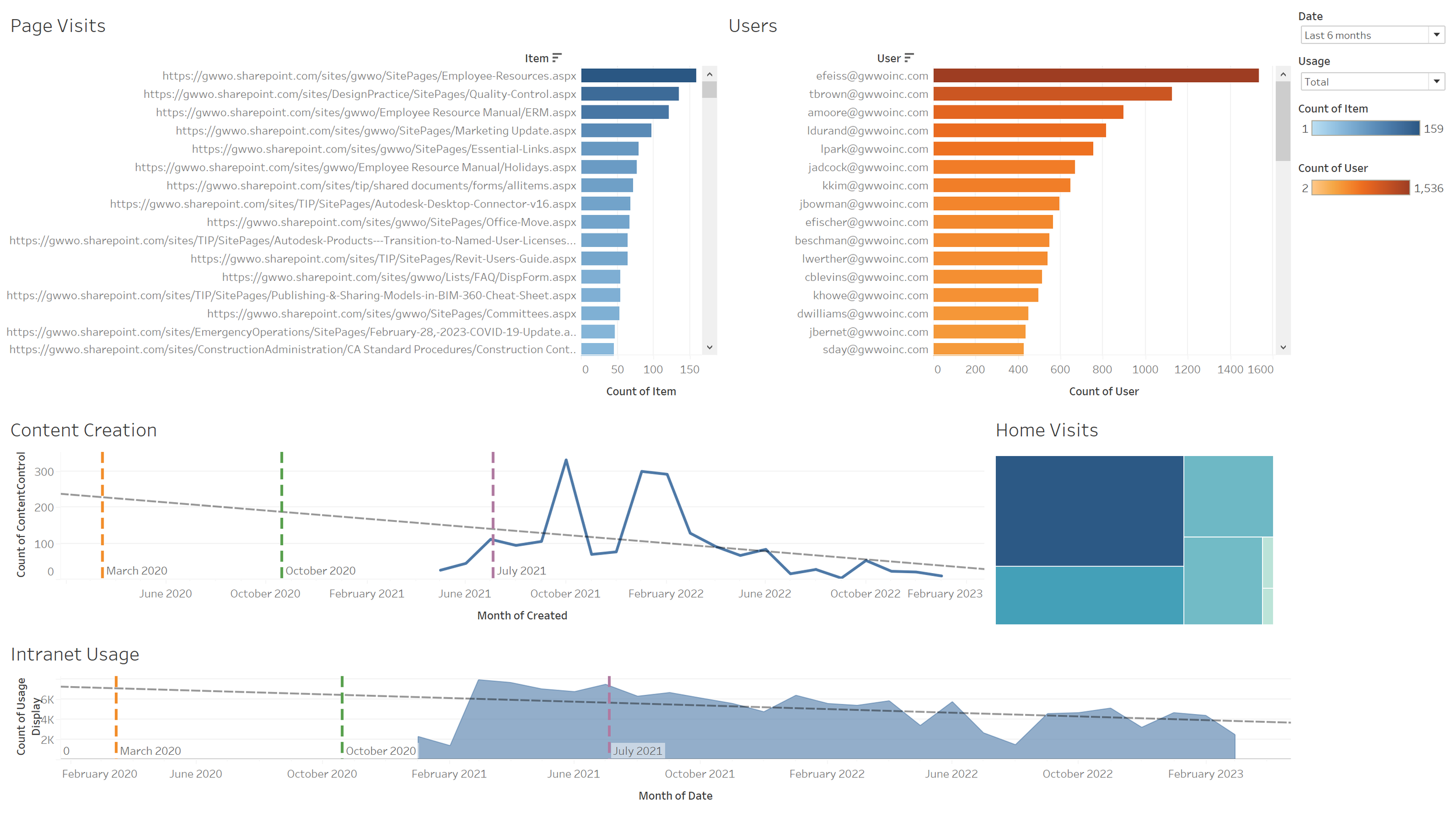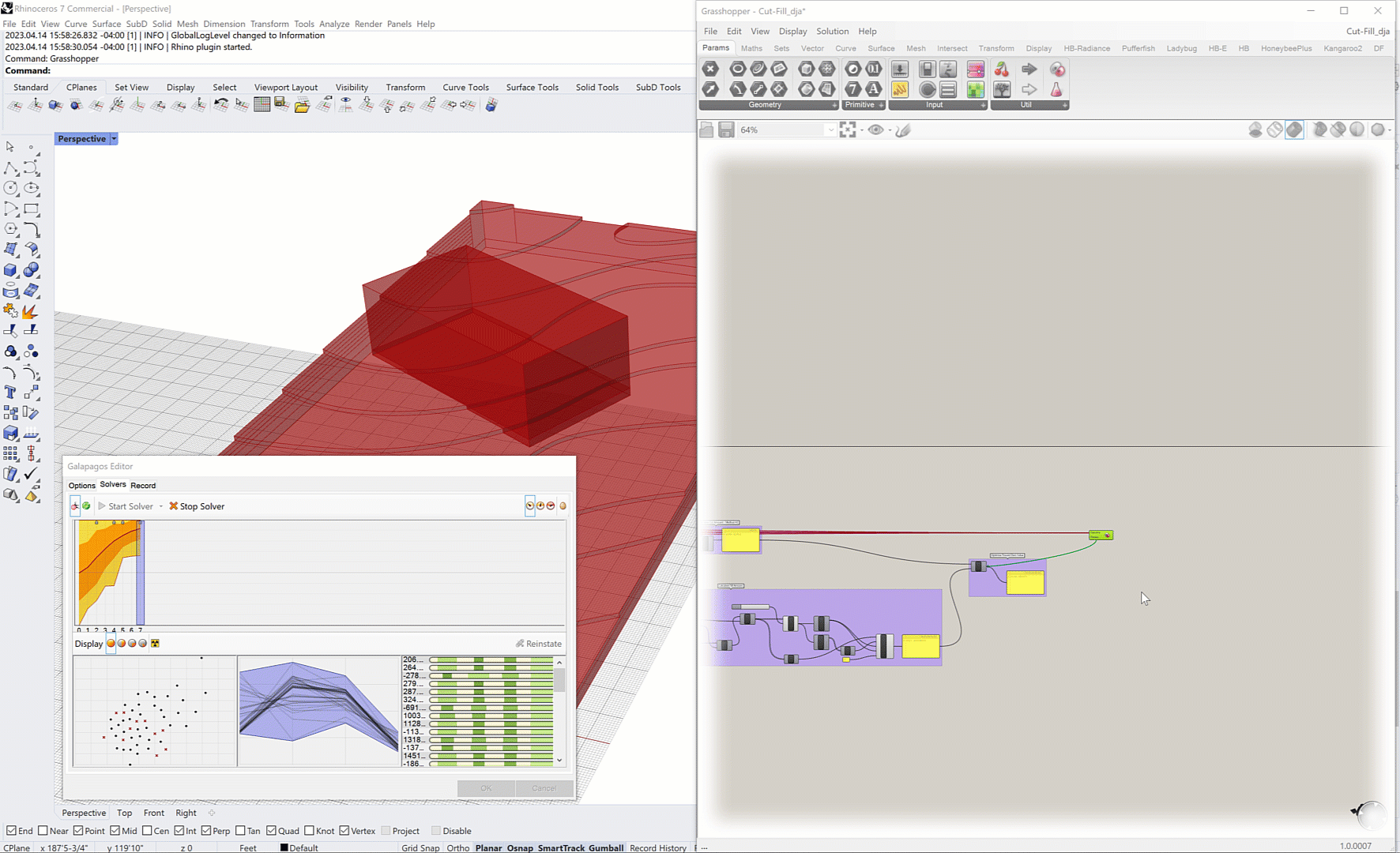Design Technology Leader
BIM Management
Reality Capture
Data Management
Computation
Education
Visualization
Clash Avoidance
Research & Development
Welcome to my portfolio section, showcasing my experience as a design technology leader. Throughout my career, I have worked on a wide range of projects, using various tools and technologies to enhance the design process and improve efficiency. In this section, you will find examples of my work, including a SharePoint Intranet site, which involved authoring over 3,500 pages and creating over 200 videos, resulting in over 150 hours of training material. I have also authored databases and dashboards for analysis, including construction costs, QA/QC data, Space Planning, and Revit Model health. Additionally, I have deployed Dynamo Scripts and Revit Plugins using the Revit API, focused on automation and efficiency, and established the first Clash Avoidance workflow for GWWO Architects.
My experience also includes implementing new processes, such as a new QA/QC Model Check Review Process, overhauling the project check-in policy to include Technology Strategy, and launching weekly educational programs to address technical skill gaps. I also spearheaded a new Technology Committee for the office and instituted a new work-from-home policy at the onset of the pandemic. I am proud to have procured Reality Capture services, instituted a new workflow of documenting as-built conditions, and pioneered a new Computational Design User Group, growing new skills.
In this section, you will see examples of how I have used technology to improve the design process and create better outcomes for clients. I believe in the power of technology to transform how we work, and I am committed to staying at the forefront of new developments in the field. Thank you for taking the time to explore my work.
BIM Management
Revit Template
I have extensive experience building and maintaining Revit templates. I built and maintained an office Revit Template incorporating time-saving and error-reducing tools, which have been developed specifically to streamline the design process and improve efficiency.
The Revit Template I have built adapts to all projects, whether large or small and incorporates the office's graphic standards, ensuring consistency across all projects. One of the unique features of this template is its visibility controls, which build the sheet views as the staff designs, giving a jump start on documentation. This feature has significantly reduced the time and effort required for the documentation process, allowing staff to focus on the design.
This template has been well-received by the office and has helped improve our work's quality and consistency. Colleagues who move to new opportunities will often reach out to say how much they underappreciated the GWWO Template while employed. We have completed projects on time and within budget by reducing errors and improving efficiency. Additionally, the time-saving tools within the template have allowed staff to take on more projects and deliver better results to our clients.
Client-Specific Revit Template
As a design technology leader in a Revit-only office, I was tasked with ensuring that our team met the unique requirements of one of our clients. The client had a set of elaborate CAD Standards that needed to be replicated in all of our deliverables. To streamline our processes and save time, I took the initiative to convert these standards into a Revit template.
The task involved a meticulous approach, requiring me to study and understand every aspect of the client's CAD Standards. I recreated the line weights, fonts, fill patterns, symbols, and more, ensuring that our final deliverables met the client's expectations.
This new Revit template has become an essential tool for our team, freeing staff from the time-consuming task of recreating the client's elaborate CAD Standards for every project. We can now easily apply the standards to our projects, ensuring consistency and accuracy across all deliverables.
Thanks to my efforts, our team has been able to deliver high-quality work that meets the unique needs of our client while also maximizing our efficiency and productivity.
BIM Execution Plan
As a design technology leader, I recognized the importance of defining expectations around BIM (Building Information Modeling) as it became increasingly prevalent in contract deliverables. While BIM had become a standard practice in the industry, there was a lack of consensus on what it meant and how it should be implemented. This created confusion and potential conflicts during projects when contractors had different expectations than what was delivered.
To address this issue, I took the initiative to create our first BIM Execution Plan (BIMx Plan) in partnership with an AIA G202 form and LOD (Level of Development) Matrix. The plan outlined the specific requirements for BIM on a project, including the level of development, file formats, coordination procedures, and other critical components.
By creating this BIMx Plan, we ensured that everyone involved in the project had a clear understanding of the expectations for BIM deliverables. The plan became an essential tool for our team, and we turned it into a template for future projects. Whenever we have a BIM deliverable, we use the BIMx Plan to define our expectations with the entire design team, including contractors.
Thanks to my efforts, we can now confidently deliver BIM projects with clear expectations, avoiding potential conflicts that could arise due to misunderstandings. Our BIMx Plan has become an essential part of our project management process, ensuring that everyone involved in the project is on the same page and that our deliverables meet the highest standards of quality and accuracy.
BIM Team Leader
When I first started working at GWWO, I quickly became known as the Revit specialist in the office. As the firm grew, so did the number of technical questions related to Revit. Although I was a staff architect, my role as a Revit expert began to take up more and more of my time.
To alleviate this burden, I decided to take a proactive approach and gather a group of Revit specialists in the office to form the BIM Team. This group was initially created to handle technical questions related to Revit, but it soon evolved into much more.
The BIM Team has become a crucial part of our firm's digital practice. We now use it to assess employee skill levels, develop new workflows, maintain Revit templates, and experiment with new software. The team's contributions have been invaluable in ensuring that we stay on the cutting edge of digital technology and provide the highest quality deliverables to our clients.
Membership in the BIM Team is now considered an honor and a privilege, and the team has become a model for other firms in the industry. Thanks to my initiative in creating the team, we have been able to establish a culture of innovation and collaboration, setting the foundation for a bright future in digital practice at GWWO.
Quality Assurance and Quality Control
As GWWO continued to expand, we faced the challenge of keeping track of projects and avoiding errors that could arise during construction. Despite having a BIM Team and weekly training sessions, it became clear that we needed a more proactive approach to identifying potential problems before they become costly mistakes.
To address this issue, I developed a Model Review Process that we implemented at every design milestone. This process involved opening the Revit model and running through a checklist of common errors we had identified in the field. This allowed us to see how staff members were generating their models and documents and allowed them to fix any issues before project delivery.
Over time, the checklist grew as we captured more errors in the field. As a result, it took more and more time to complete a review. To address this issue, I employed Dynamo Scripts to automate most of the checklist items, saving a considerable amount of time.
Thanks to the Model Review Process, we have significantly reduced the number of errors that arise during construction. Staff members are now rewarded with a scorecard that outlines our recommendations for improving their Revit practices. This process has helped us maintain high standards of quality and accuracy in our deliverables while also improving our workflows and reducing the risk of costly mistakes.
Overall, my contributions to this process have helped ensure that GWWO continues to provide the highest quality services to our clients while also promoting a culture of innovation and collaboration within our firm.
TIP Strategy
As our firm grew and took on more complex projects, we noticed issues arising from a lack of understanding of BIM requirements. We missed opportunities to use technology to improve our workflows. These issues could lead to low bidding or inaccurate field measurements.
To address these challenges, I worked with project managers to develop a Technology in Practice (TIP) Strategy for each project. This involved meeting with PMs during the proposal phase to identify potential issues and opportunities for using technology to improve the project's outcomes.
As the project progressed, PMs checked in with me multiple times to ensure that things were on track and to identify any frustrations or lessons learned. We also used these check-ins to determine if additional training was needed for project team members.
Through this process, we could avoid many of the problems that had previously arisen due to a lack of understanding of BIM requirements and missed opportunities for using technology. It also allowed me to test new initiatives and strategies in a real-world setting, using projects as guinea pigs to gauge their effectiveness.
My contributions to this process have helped ensure that our firm remains competitive and at the forefront of technological innovation in our industry. By leveraging technology in our projects, we can deliver higher-quality work more efficiently while also providing our clients with the best possible outcomes.
Technology Committee
As the firm experienced significant growth, so did the number of senior staff members. This presented a challenge as it was no longer practical for all associates and senior associates to make decisions for the entire firm. To address this, the leadership team was restructured into various committees. Given my extensive experience and expertise in design technology, I was selected to join the Technology Committee.
As a member of the Technology Committee, I have been responsible for running the meetings and ensuring that pressing technology-related issues are brought to the forefront. This has required me to stay up-to-date with the constantly evolving technological landscape, adapt to changes, and help the firm thrive in the midst of them.
Through my leadership on the Technology Committee, I have been able to guide the firm in implementing new technologies that have improved our efficiency, productivity, and overall competitiveness in the market. I have also helped establish best practices and guidelines to ensure all staff members can leverage technology effectively and safely.
My involvement in the Technology Committee has been instrumental in the firm's success, and I am proud to have played a key role in our technological advancements.
BIM Requirements Specification
Virtual Design and Construction (VDC) has become a standard practice for many general contractors and construction managers in today's construction industry. However, not all firms have adopted this workflow. As a result, when working on a recent project, I recognized the need to ensure that our client received the benefits of a construction BIM workflow.
To achieve this, I took it upon myself to author spec section 01 3250 BIM Requirements. This section outlined the requirements and standards for BIM (Building Information Modeling) implementation in the project, which included all aspects of the construction process, from design to construction and project closeout.
By taking this proactive approach, I could effectively communicate the value of BIM to the client and ensure that they received the benefits of this workflow. Through BIM, we were able to identify potential issues before construction began, resulting in a reduction of construction costs and avoiding costly rework.
Furthermore, implementing BIM allowed for more accurate and timely communication between team members, resulting in increased collaboration and improved project outcomes. As a result, the project was completed within budget and ahead of schedule, exceeding the client's expectations.
Overall, creating spec section 01 3250 BIM Requirements was a critical step in ensuring our client received the full benefits of a construction BIM workflow. I am proud to have taken a proactive approach in adopting these emerging technologies and contributing to the success of the project.
Cloud Collaboration
The recent COVID-19 pandemic has caused a dramatic shift in the architectural design industry, forcing firms to adapt to a new way of working. My firm's situation was particularly dire, as our office was on the verge of closing due to the pandemic. In response, I took it upon myself to devise a solution allowing our team to work collaboratively from home.
To achieve this, I proposed increasing the licenses of our cloud work-sharing platform and mandated that all projects be in the cloud, accessible to all staff members from home. Fortunately, we were early adopters of this platform, which meant that staff members did not need to learn a new workflow, thus allowing us to make the transition quickly and efficiently.
Additionally, I played a key role in authoring the new office policy regarding remote work, which provided guidelines and best practices for staff members to follow when working from home. To ensure that staff members had access to the necessary software and hardware, I also set up a remote desktop solution, which enabled them to access the same software and files they would have had access to in the office.
Thanks to these efforts, our firm seamlessly transitioned to remote work and continued to operate effectively during the pandemic. We maintained productivity, stayed on schedule, and continued to deliver high-quality work to our clients.
Overall, I am proud to have played a critical role in ensuring our firm's survival during the COVID-19 pandemic. By leveraging technology and taking a proactive approach to remote work, we adapted to the new normal and emerged from this crisis stronger than ever.
Reality Capture
Modeling Existing Conditions
When it comes to renovation or restoration work, accurate documentation of existing conditions is critical to the success of the project. In my firm, we have employed the use of laser scanning and resultant point clouds to achieve this.
By using laser scanning technology, we are able to capture highly accurate measurements of the site, including the location of walls, floors, and other elements. This information is then used to create a point cloud, which serves as a reference for the project team. By having this information readily available, we are able to save trips back to the site, which helps to streamline the process and reduce the overall timeline of the project.
We have employed this method on a variety of projects, from modeling 2 million square foot facilities to little farmhouses. In each case, the use of laser scanning and point clouds has allowed us to achieve a high level of accuracy and detail, which has proven invaluable in the planning and execution of the project.
For example, on a recent project, we were tasked with renovating an historic building. The existing documentation was incomplete and outdated, which made planning for the renovation a challenge. By using laser scanning and point clouds, we were able to capture accurate measurements of the existing conditions, which allowed us to create a detailed model of the building. This model served as the basis for the renovation design, and allowed us to identify potential issues before construction began.
Overall, the use of laser scanning and point clouds has proven to be a valuable tool in our renovation and restoration work. By providing accurate measurements and detailed information, we are able to streamline the process and deliver high-quality results to our clients.
Photogrammetry & Orthorectified Photography
I have always been interested in finding innovative ways to document existing conditions and create accurate models for use in design and construction. One technology that I have found particularly useful in this regard is photogrammetry.
Over the years, I have employed the use of photogrammetry in a variety of ways. One approach that has proven to be particularly effective is using photographs to create mesh models that can be placed in 3D modeling applications. By taking a series of photographs from different angles, we are able to create a 3D model of the site or object, which can then be used in design and visualization.
For smaller renovation projects, we have also found iPhone-based apps with on-board LiDAR to be a useful tool for quick scans without the need for expensive equipment. These scans can provide us with accurate measurements and dimensions, which can then be used to create detailed models for use in design and construction.
Finally, we have also used photogrammetry to generate orthorectified photography for use in documenting existing conditions and historic structures reports. By taking a series of photographs from different angles and using specialized software to stitch them together, we are able to create highly accurate, high-resolution images of the site or structure, which can then be used for documentation and analysis.
Overall, the use of photogrammetry has proven to be a valuable tool in our work as architects. By leveraging this technology, we are able to create detailed models and documentation that help us to design and build more efficiently and effectively. Whether we are using mesh models in 3D modeling applications, iPhone-based apps for quick scans, or orthorectified photography for documentation and analysis, photogrammetry has become an essential part of our workflow.
Scan-to-BIM and Meshes
I have spent a great deal of time working with reality capture outputs, such as point clouds and meshes, which are often used to document existing conditions and inform design and construction. While these technologies have proven to be extremely useful in many cases, they can also be laborious and inefficient to work with, particularly when it comes to modeling by 3D tracing point clouds.
To address this issue, I have spent a great deal of time trying to optimize the process of working with point clouds and meshes. One approach that has proven to be particularly effective is converting point clouds to lightweight meshes, which can be used as backgrounds in BIM authoring tools. This approach can significantly reduce file size and make the models much easier to work with.
Another approach that I have explored is using specialized software to automatically extract BIM objects from point clouds and meshes. This can include walls, structural members, doors, and more. By automating this process, we are able to save time and resources, while also ensuring that the models are accurate and reliable.
Overall, my work with reality capture outputs has been focused on finding ways to make these technologies more efficient and effective. By optimizing the process of working with point clouds and meshes, we are able to create more accurate models, reduce labor costs, and ultimately deliver better results for our clients. Whether we are using lightweight meshes as backgrounds or automating the extraction of BIM objects from point clouds, I am always looking for ways to improve our workflow and deliver better outcomes.
Analysis
In addition to using reality capture data for modeling and documentation purposes, I have also leveraged this technology for analysis and evaluation. One particular area where this has been especially valuable is in surveying the condition of pavers or stone cladding.
Traditionally, this type of survey work would require multiple days on-site, which can be costly and time-consuming. However, by using reality capture data, we are able to do the majority of the survey back in the office, reducing the need for extensive on-site visits and travel.
Another area where reality capture data has proven to be valuable is in measuring floor flatness. This is important when making informed decisions about replacing or repairing structures, and reality capture data can provide highly accurate measurements that can be used to guide these decisions.
One particularly interesting aspect of working with reality capture data is the ability to cut point clouds in section, which can provide visualizations and perspectives that would be difficult or impossible to achieve through traditional methods. This can be especially valuable in understanding complex or challenging spaces, and can help to inform design decisions and optimize outcomes.
Overall, my work with reality capture data has been focused on finding innovative and efficient ways to use this technology to improve our workflow and deliver better results for our clients. Whether we are using point clouds to survey the condition of pavers or stone cladding, measuring floor flatness, or cutting sections to gain new perspectives on complex spaces, I am always looking for new ways to leverage this technology and push the boundaries of what is possible in architectural design and construction.
Data Management
Model Health Database
I developed a project to improve the tracking of model health between scheduled reviews by creating a database system. To achieve this, I created an automated process that generated an XML file containing critical Revit model data every time a user synced their work.
I set up a nightly operation using these XML files to import the data into a database system. Within the database, I developed an algorithm to analyze the imported data and calculate a score that reflected the overall health of the model. This score was then used to update information in the Revit model, providing users with instant feedback on the health of their project.
The database system proved valuable in tracking model health, allowing for more frequent and accurate monitoring of project progress. The system also helped identify potential issues before they became more serious problems, allowing for prompt corrective action. The project demonstrated the value of leveraging data and automation to improve project management and efficiency.
QA/QC Database
I was tasked with improving the quality assurance and quality control (QA/QC) process for our projects. To achieve this, I developed a database system that logged and classified markups made in Bluebeam Revu during the QA/QC process.
By analyzing the data from this database, I was able to uncover trends in the QA/QC process, such as which types of errors were most commonly found and which consultants were most frequently responsible for errors. This information allowed us to identify areas where we needed to allocate training resources and improve our processes.
Additionally, the data analysis allowed us to measure consultant performance and provide targeted feedback to individual team members. By using this data-driven approach, we were able to make significant improvements to our QA/QC process, resulting in higher quality projects and improved client satisfaction.
Overall, the project demonstrated the value of leveraging data analysis to identify areas for improvement and optimize project processes. By using data-driven insights, we were able to make targeted improvements and drive better outcomes for our clients.
Space Planning Database
As a data analyst for an architectural firm focusing on the Cultural and Educational markets, I was tasked with developing a database system to store and query data about our past projects. Over the firm's history, we have accumulated a large portfolio of completed projects. We wanted to leverage this institutional knowledge to inform programming for future projects, identify trends, and market our expertise.
I designed and implemented a database system that collected data for buildings and their spaces to achieve this. This data included square footage, space usage, and other relevant points we cared about. By organizing this information in a structured and queryable way, we could quickly and easily access valuable data about our past projects.
Using this database system, we could identify trends and best practices in our design work, inform programming for new projects based on successful past projects, and market our expertise in the Cultural and Educational markets. The database system proved valuable for optimizing our project management processes and improving our overall performance.
The project demonstrated the value of leveraging data to inform decision-making and improve business outcomes. By collecting and analyzing data about our past projects, we were able to make better-informed decisions and drive better outcomes for our clients.
Data Visualizations & Dashboards
I have created several additional databases to track and analyze a wide range of information for various business purposes. These databases included tracking information such as remote desktop application usage, SharePoint intranet viewing statistics, website user information, and construction costs.
To make sense of this data and provide actionable insights, I was also responsible for generating a variety of data visualizations and interactive dashboards. These visualizations ranged from simple charts and graphs to more complex interactive dashboards that allowed users to drill down into specific data points and gain insights into their business operations.
Through these efforts, I was able to help our organization make better-informed decisions, improve our business processes, and ultimately drive better outcomes for our clients. Collecting, analyzing, and presenting data meaningfully has become increasingly important in today's business environment. I am proud to have played a role in leveraging data to drive business success.
This project demonstrated the value of leveraging data to make informed decisions and drive business outcomes. By creating databases and developing data visualizations and interactive dashboards, I was able to provide valuable insights and drive better business outcomes for our organization.
Computation
Revit Addins
I have successfully developed three add-ins for my office, aimed at improving the efficiency and quality of our Revit projects.
The first add-in, mentioned in the Data Management section, is designed to automatically export an XML file containing data about the Revit file every time a user syncs. This allows project managers and other team members to easily access critical information about the project's progress and status, such as the number of elements in the model or the current phase of the project.
The second add-in is a suite of tools aimed at troubleshooting common Revit problems and streamlining tedious, error-prone tasks. By automating repetitive tasks such as renaming views or renumbering elements, this add-in helps to improve the accuracy and speed of our work. Additionally, the troubleshooting tools within this add-in allow us to quickly identify the source of errors and resolve them efficiently.
The third add-in is focused on user behavior, responding to user actions to provide warnings and prevent common mistakes. For example, if a user tries to insert CAD instead of linking it, or attempts to use model in-place components or insert images, this add-in will throw up an error to discourage such actions. This helps to ensure that our Revit projects adhere to our office's standards and best practices, improving the overall quality and consistency of our work.
Overall, these three add-ins have proven to be incredibly valuable tools for our office, improving our workflow and helping us to create better Revit projects.
Dynamo Scripts
As a skilled Revit user with a passion for automation, I have created over 50 Dynamo Scripts that have greatly improved the efficiency of Revit workflows. These scripts have been designed for both general consumption and specific project use, and have focused on automating mundane, error-prone tasks that can take up a significant amount of time. By automating these tasks, I have allowed staff to focus their efforts on design and coordination, resulting in a more streamlined workflow and improved productivity.
Some examples of the scripts I have created include populating graphic scales on sheets by reading the scale of each viewport, identifying and changing the color of user keynotes to expunge them, populating head and jamb detail references on a door schedule, creating and managing sheets with Excel, and packaging models to share with contractors. These scripts have been designed to save time and reduce the potential for errors, allowing staff to focus on more important tasks.
One of the most rewarding aspects of creating these scripts has been seeing the impact they have had on staff productivity. I love seeing people's faces light up when they realize how much time I have saved them, and how much easier their job has become. These scripts have not only saved time, but have also improved accuracy and reduced the potential for errors, resulting in better quality work and improved client satisfaction.
Overall, my experience in creating Dynamo Scripts for Revit has been both challenging and rewarding. I am passionate about automation and am constantly looking for new ways to improve workflows and make tasks easier for staff. I believe that my skills in creating these scripts have greatly improved the efficiency of Revit workflows, and I look forward to continuing to develop my skills in this area in the future.
Grasshopper Scripts
As a computational designer with experience in Dynamo and Revit, I have recently started to expand my skill set by learning Grasshopper. This new skill has allowed me to fill the gap in my geometry manipulation abilities and has provided me with new ways to approach design challenges.
In my current role, I have been actively promoting the use of Grasshopper within the office by organizing and leading regularly scheduled workshops. These workshops have provided a platform for our team to learn, construct, share, and analyze Grasshopper Scripts on Rhino models. By doing so, we have explored the full potential of this powerful tool and applied it to our projects.
One of the key benefits of Grasshopper is its ability to manipulate geometry in ways that were previously impossible. By leveraging this capability, we have constructed glazing frit patterns from images and used a generative design engine to optimize cut and fill dirt amounts on a site by moving the building up, down, and around. These are just a few examples of how Grasshopper has allowed us to approach design challenges in new and innovative ways.
As a computational designer, my focus is always on automation and efficiency. Grasshopper has provided me with a new set of tools to achieve these goals and has allowed me to push the boundaries of what is possible in design. I am excited about the potential of Grasshopper and look forward to continuing to explore its capabilities and applying them to new and exciting projects.
Overall, my experience with Grasshopper has been both challenging and rewarding. Through regular workshops and hands-on experimentation, I have grown my skill set and provided value to our team and clients. I believe that the knowledge and expertise I have gained in Grasshopper will continue to be a valuable asset to my team and me.
Education
Educational Programming
As someone passionate about design technology, I have always been committed to ensuring that our team has the knowledge and skills necessary to excel in their roles. In 2013, I inherited the role of scheduling bi-weekly technical software instruction. These sessions were designed to provide our team with the tools and knowledge needed to succeed in their roles, covering Revit topics such as schedules, detailing, phasing, and more.
As time passed, I realized there was a need for more high-level discussions about design technology. To address this need, I evolved the sessions into a monthly discussion about design technology at a high level. This allowed us to delve deeper into relevant topics for our team and explore new and emerging trends in the industry.
Following the pandemic and the subsequent great resignation, we saw significant staff turnover, which led to a skills gap within our team. I initiated two new programs to combat this brain drain: "Back to Basics" and "Model Managers Assemble.” The former program focused on reviewing design software fundamentals, while the latter was designed for more advanced skills and users.
These programs were a huge success, providing our team with the skills and knowledge needed to excel in their roles. Now, three weeks every month, there is some form of technical education for the staff, with recordings posted to SharePoint for reference. This has helped to bridge the skills gap within our team and has allowed us to continue to innovate and improve our work.
My experience scheduling technical software instruction has been challenging and rewarding. By providing our team with the knowledge and skills they need to excel, we have stayed ahead of the curve and delivered exceptional results for our clients.
Knowledge Management
I recognized early on that a robust knowledge management system was critical for the success of any architecture firm. Over the years, I had seen firsthand how much valuable knowledge was lost when experienced team members left the company, and I knew that we needed a better way to document and store this information.
To address this need, I built a SharePoint intranet site that would serve as a repository for decades of institutional knowledge. This project was a massive undertaking, but I was committed to ensuring our firm had a central location to store explicit and tacit knowledge.
Over several years, I authored over 3,500 pages of documentation and created more than 200 videos, amounting to over 150 hours of training material. This content covered many topics, including best practices for project management, software tutorials, design guidelines, and more.
This project resulted in a comprehensive knowledge management system that allowed us to store, organize, and share information more effectively than ever before. With this system in place, our team had access to a wealth of knowledge previously scattered across various platforms and individual team members.
But perhaps the most significant benefit of this project was the culture of knowledge sharing that it helped to foster within our team. We built a more collaborative and innovative work environment by making it easier for team members to share their knowledge and expertise.
My experience building a SharePoint intranet site for knowledge management was a challenging but rewarding project. By creating a central repository for our institutional knowledge, we could ensure that this knowledge was not lost when team members left the company. Instead, the entire team could access and share it, leading to a more collaborative and innovative work environment.
Skill Growth
Staying informed about the latest design technology breakthroughs and trends in the industry is crucial to delivering high-quality work. I am passionate about learning and have regularly attended conferences such as Autodesk University, BILT Americas, and Advancing Computational Design. These events offer a fantastic opportunity to network, gain insights into what other firms are doing, and learn new skills and techniques. Attending these conferences has helped me to generate ideas and initiatives that I have successfully implemented in the office.
Knowledge Attainment
As a lifelong learner, I thrive on acquiring new knowledge and skills. I have developed a diverse skill set over the years and enjoy combining them uniquely and innovatively. While some might consider me a jack of all trades or a master of none, I believe I am a master at learning new things.
My formal education is in Architecture, and I have spent several years honing my craft in this field. However, my thirst for knowledge has led me to teach myself various other skills, including data science, computational design, database design, computer programming, advanced geometry, and many new computer applications.
My ability to learn quickly and apply my skills in various contexts has allowed me to excel in various roles. For instance, in my previous role as a computational designer, I leveraged my data science and computer programming skills to develop cutting-edge algorithms and generate sophisticated 3D models. Similarly, in working with databases, I have used my knowledge of programming and computer applications to design and implement efficient and effective databases.
I am a versatile and adaptable individual with a passion for continuous learning. I always seek new challenges and opportunities to expand my knowledge and skills, and I thrive in dynamic and fast-paced environments where I can use my diverse skill set.
Visualization
Graphics
Description
VR/AR/XR
Description
Sustainability Analysis
Description
Clash Avoidance
Authoring Workflows
In 2012, I joined GWWO to work on a large-scale replacement High School project in Maryland. This project presented an excellent opportunity to experiment with a new approach to design, particularly in clash detection. GWWO purchased a single license of the Solibri program, which they handed to me and said, "Figure it out."
Quickly realizing the potential value of this tool, I worked tirelessly to learn the ins and outs of the program and to integrate it into our design process. My efforts proved fruitful, and the project team was thrilled with the results. The program helped us to identify issues that would have gone unnoticed in 2D drawings, saving time, money, and resources.
Not only did this innovation impress the project team, but it also captured the attention of PMs and Principals within the firm. They were quick to highlight the success of the project and added the feature to our marketing materials. As a result, GWWO became known for its clash detection capabilities, setting us apart from other firms in the industry.
My success with this project and the resulting recognition from clients and within the industry have inspired me to continue seeking out new and innovative solutions for design challenges. I am passionate about using technology to improve the design process and am always looking for ways to enhance the quality and efficiency of our work.
Workflow Optimization
I quickly recognized that the benefits of clash detection were being negated by the time-consuming and inefficient process of reviewing and communicating clashes to the design team.
To address these issues, I identified three specific problems. First, automated clash detection led to many false positives, and the reviewing process was taking up valuable resources. Second, the reporting tool in Solibri was inadequate, it was a cumbersome process that precluded participation by our consultants. Finally, I recognized that we needed to track clashes to ensure that they were resolved promptly.
To tackle the first challenge, I developed an approach called Clash Prevention, which has proved to be extremely effective in reducing the amount of time spent reviewing clashes. This approach involved modifying our clash detection techniques to make them more efficient and productive.
For the second challenge, I had been following Revizto for a while and decided to give it a try in late 2016. To my delight, Revizto's issue-tracking capabilities proved to be the solution to problems #2 and #3. With Revizto, the location of the clash is saved with the clash itself, eliminating the need to create views and annotate to communicate the clash location. Furthermore, our consultants can view clashes in their own contexts, making the process more seamless and efficient.
The third challenge was to centralize all project issues, including clash detection, in one location. Revizto offered a solution for this as well. With Revizto, all project issues can be housed in one place, eliminating the need for Excel files, Evernote notebooks, screenshots, network folders, and compiled PDFs. Additionally, clash issues can be filtered, making it easy to identify only the clashes that pertain to a specific user. Users love the software's dashboards, which help them keep track of the number of outstanding issues.
Workflow Automation
During a brief staffing shortage, I was asked to come out of retirement to perform clash detection on a higher-ed fitness center project. Serendipitously, this happened to be around the same time we all had our "trial period" of Revizto+ and the new Clash Automation tools. I was shocked by the results and suddenly found myself building a new workflow.
With Revizto, the efficiency gains are real. On this job, traditionally, it would take 40 hours to do the project startup tasks, run a few tests, and analyze results. I did it in four. And in those four hours, I added 25 additional tests that I would not have bothered to do in Navisworks.
Additionally, I set up reports to be auto-generated and sent to stakeholders, along with a dashboard that showed progress week to week. It was a tight little setup. Models were exchanged and consumed on Fridays, Revizto auto-updates over the weekend, clash tests were re-run on Monday morning, and auto-reports were issued by afternoon. All I had to do was review any "New" clashes on the retests, and the rest took care of itself.
This drastic cut in time does a couple of things: First, it makes the task much more likely to happen. Often small project teams don't have the resources. Second, Independence. You have more time to work on design and construction documents.
Research & Development
Computational & Generative Design
I believe it is important for architects to learn computational design and generative design because these tools can significantly enhance the efficiency and effectiveness of their work. Computational design involves using computer programs to automate and optimize design processes, while generative design uses algorithms to explore a wide range of design options and find the best solutions based on specific criteria.
By learning these tools, architects can create complex and innovative designs that are optimized for factors such as cost, sustainability, and functionality. These techniques also allow architects to quickly generate multiple design options, saving time and increasing the likelihood of finding the best solution for a given project.
Additionally, as technology continues to play a larger role in the architecture industry, proficiency in computational and generative design will become increasingly valuable for architects looking to stay competitive in the field.
Artificial Intelligence & Machine Learning
It is important for architects to learn AI (Artificial Intelligence) because AI can potentially transform how architects design buildings and structures. AI can assist in various stages of the design process, from generating and analyzing data to automating mundane tasks, allowing architects to focus on more creative and complex aspects of their work.
AI can also help architects optimize designs for factors such as energy efficiency, structural integrity, and user experience, leading to more sustainable and functional buildings. By learning AI, architects can leverage its capabilities to create more innovative and optimized designs that meet the needs of clients and users.
Furthermore, as AI continues to advance and become more integrated into the architecture industry, architects who are proficient in AI will be better positioned to take advantage of new opportunities and stay at the forefront of the field.
AI is not coming for Architect’s jobs, but people who know how to use AI in Architecture will.
Have you been paying attention? How much of my portfolio text was written by AI? Can you spot it?
Data-Driven Design
It is important for architects to adopt data-driven design because it enables them to make more informed decisions based on empirical evidence rather than subjective opinions or assumptions. By leveraging data, architects can gain insights into the needs and behaviors of users, the performance of materials and systems, and the environmental impact of their designs.
Data-driven design also allows architects to optimize designs for factors such as energy efficiency, cost-effectiveness, and user experience, leading to more sustainable and functional buildings. Additionally, it enables architects to evaluate and compare different design options, identifying the most effective solutions for a given project.
Moreover, with the increasing availability of data and the development of new tools for data analysis, architects who adopt data-driven design will be better equipped to meet the evolving needs of clients and users. By incorporating data into their design processes, architects can create more innovative and responsive designs that meet the specific requirements of each project.